This is the very first blog post of a series of posts about Albanians that have achieved the much wanted CCIE status. It's meant to provide some background info for the CCIE Hall of Fame for Albania and Kosovo. I've decided to call the series CCIE Coffee Blogs, as most content here will be non-technical. The goal is to inspire young Albanians to pursue similar paths like our much respected guests. Dall-E helped med turn my idea into the following logo.
Meet Our First Guest: Kujtim Tali
Our first guest is Kujtim Tali. Kujtim is the first Albanian that reached the CCIE status already in 1997. You can tell by his number 3268, that there were only a couple of thousand people that had passed the exam back then, while now we have over 70 000 people that have. I've had the honor to direct some questions to him about his background as well as current insights.
1. How did you start your career in networking? What is your educational background?
- I began my career in networking after completing my undergraduate degree in Electrical Engineering at the University of Prishtina. Following this, I pursued a Master's degree in Computer Engineering at the Illinois Institute of Technology.
2. What inspired you to pursue the CCIE certification? What were the biggest challenges you faced?
- My inspiration to pursue the CCIE certification came during the era when IP was becoming a dominant force in networking. I started with Novell NetWare and was among the first to earn the Certified Novell Engineer (CNE) and Master CNE certifications. Transitioning to IP networks, X.25, Frame Relay, ATM...... and Cisco products was a natural step for me. The biggest challenges I faced were the scarcities of materials and equipment. I was fortunate to work with major Telecom operators and Equipment Vendors like ATT, Juniper, Tellabs, and Cisco.
3. What is your current job role? How does your CCIE certification contribute to your daily work?
- Currently I am founder and chairman of the board of the Telecom Infrastructure Services Company, 3CIS, I attribute a percentage of our success to the experience I gained after getting my CCIE certification. This certification extended my roles at major telecom companies, laying a solid foundation for my professional journey. These roles were important in building an extensive network of contacts and expertise, which later became crucial for 3CIS. In essence, the CCIE certification was not just a personal achievement; it was one of the cornerstones that enabled me to establish and grow 3CIS into what it is today. The relationships and experiences I gained as a result of this certification played a central role in acquiring the clientele that continue to be fundamental to 3CIS.
4. What advice would you give to those aspiring to achieve the CCIE certification?
- My advice to aspiring CCIEs or really anyone would be to pursue your dreams and not to lose focus on what you want to build for yourself, no matter the obstacles.
5. What are your professional goals for the future? How do you plan to advance in your career?
- My goal in the future is to conitnue mentoring and supporting upcoming engineers in achieving their goals. It is a commitment of mine to contribute to the growth and success in the field.
6. Can you share an interesting fact about yourself or a hobby you enjoy outside of work?
- Throughout my career, I've had commitments all over the world, leading to over four million miles of travel. This has made me miss a lot of valuable family time. So my current hobby is simply my family.
In talking with Kujtim, it's clear that combining the CCIE with dedication to building a professional network is the way forward. Through the 'CCIE Coffee Blogs', I look forward to bringing you more inspiring stories from the CCIE Hall of Fame, focusing on the achievements of Albanian professionals in this challenging field of networking.






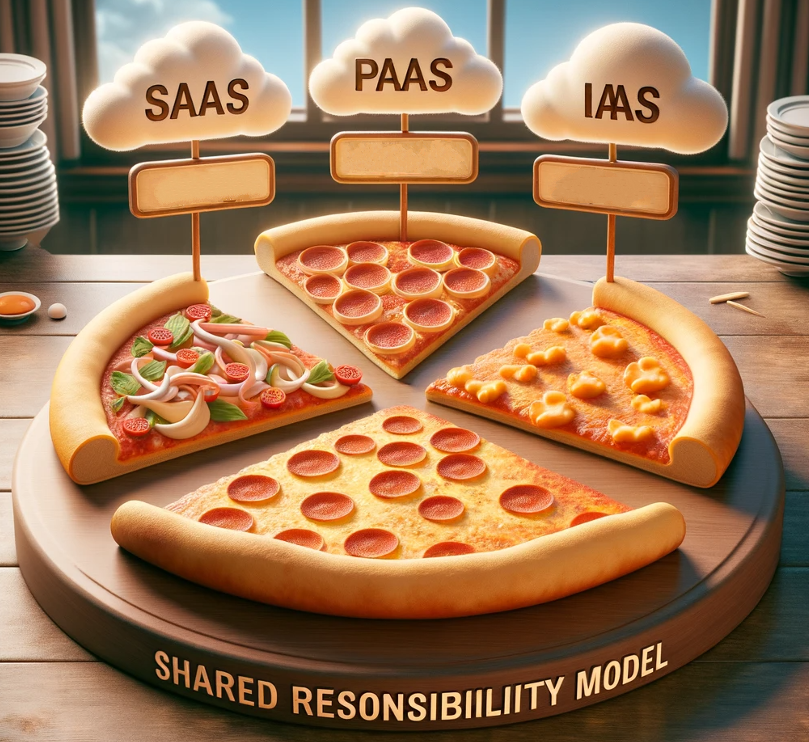







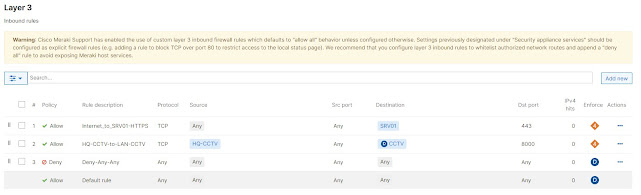
.jpg)




